Less Operational Overhead
In today’s landscape, achieving operational excellence can be difficult, but not impossible. With operations often viewed as distinct from the rest of the business, it sometimes isn’t integrated into the flow like it is for other departments. We have seen the industry recognise this divide with the creation of DevOps—combining development and IT operations into one process to enable more streamlined creation and implementation of software throughout the software development life cycle (SDLC).

Perform operations as code
The beauty of the cloud is that you can apply the same scripting skills you use to code applications to your entire environment, including operations. This means, you can reduce the need for human intervention by scripting code that will automate operations and trigger appropriate responses to any events or incidents.
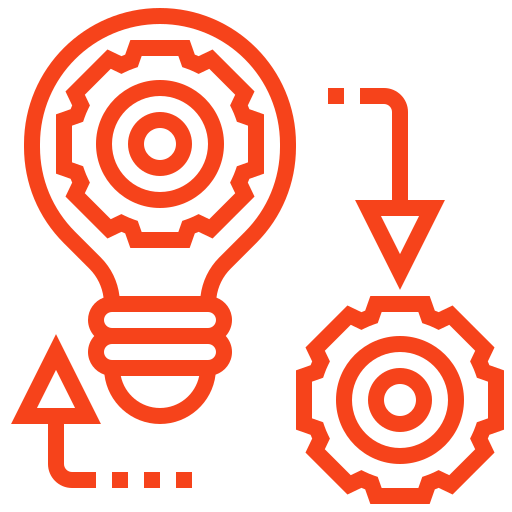
Make frequent, small, reversible changes
When multiple, large changes are made at once, it becomes exceedingly difficult to troubleshoot a problem when things don’t work in production. When designing your workloads, allow for small and frequent deployments that are easily reversible to make the process of identifying the source of the problem quick and easy when something isn’t running as intended in production.
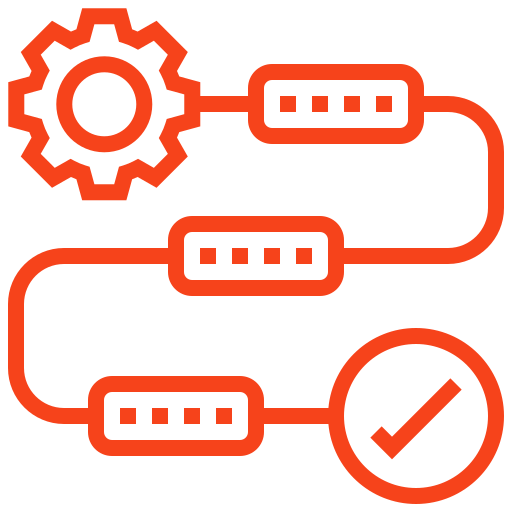
Refine operations procedures frequently
There is always room for improvement. Continually analysing and poking holes in your processes and procedures helps you to constantly increase the efficiency of how you serve your customer needs.
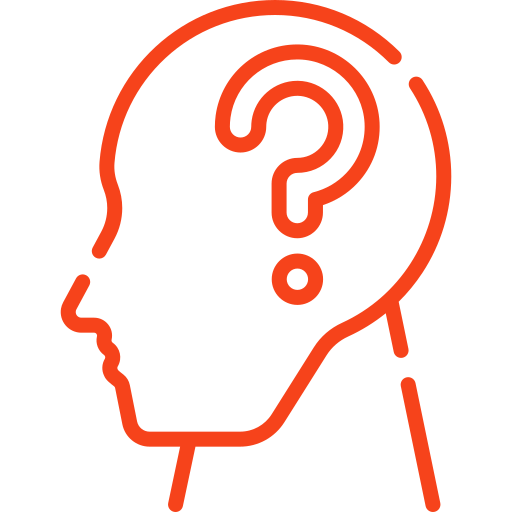
Anticipate failure
It is always better to expect failure, rather than assuming that what you’ve created is flawless. If you don’t anticipate errors, how can you catch them before deployment. This is effectively the process of threat modelling and risk assessment.

Learn from all operational failures
The point of going back and analysing a failure is to learn from it. It is important to set up structures and processes that enable the sharing of learnings across teams and the business.
We help you to align with your Operations goals using AWS Solutions & Tools
- Use Managed Services - No worrying about managing servers, availability, durability, etc
- Go Serverless - Prefer Lambda to EC2
- Automate with CloudFormation - Use Infrastructure as Code
- Implement CI/CD pipelines to find problems early - Use CodePipeline, CodeBuild, CodeDeploy
- Perform small, reversible changes
- Prepare for failure - Game Days, Disaster Recovery Exercises
- Operate: Gather Data and Metrics - Cloudwatch, Config, Config Rules, VPC flow logs & XRay
- Evolve: Get Intelligence - Use AWS ElasticSearch to analyse your logs
Go Serverless
Going Serverless in AWS is trickier than what it sounds. There are a number of options galore for different use cases. Choosing the right option for the right use case and then following it up with the right strategy for developing, testing, deploying, scaling, performing, securing the underlying data with proactive monitoring requires careful planning. We can help in transforming your legacy applications into a bundle of coherent, inter-active server-less components orchestrated together to serve your business goals.
Essentially Serverless means
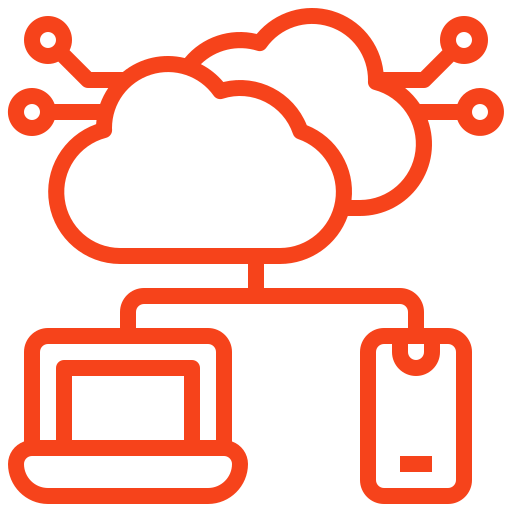
No servers to provision or manage

Scales with usage
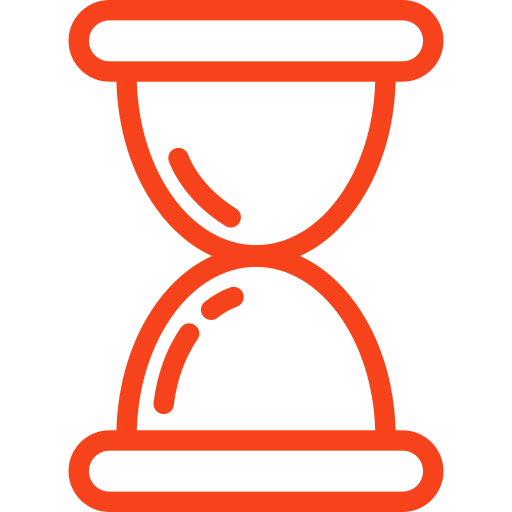
Never pay for idle
A list of Serverless offerings
We can help in choosing the right product for your business scenario(s) and couple them with appropriate data gathering services such as CloudTrail, X-ray, etc. to give you better monitoring and governance.











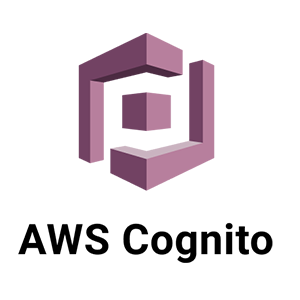







Scale your applications with minimal efforts
The democratisation of processing servers has completely transformed the internet. It has given any organisation virtually unlimited processing power at a moment’s notice. When done strategically, autoscaling allows for a more flexible and agile processing infrastructure. If implemented in a way that’s ad hoc or rushed, your organisation will end up spending exorbitant sums of money without seeing the full potential of autoscaling.
Autoscaling is a method used in cloud computing, whereby the amount of computational resources in a server farm, typically measured in terms of the number of active servers, scales automatically based on the load on the farm. It is closely related to, and builds upon, the idea of load balancing.
AWS Auto Scaling monitors your applications and automatically adjusts capacity to maintain steady, predictable performance at the lowest possible cost. Using AWS Auto Scaling, it’s easy to set up application scaling for multiple resources across multiple services in minutes. The service provides a simple, powerful user interface that lets you build scaling plans for resources including Amazon EC2 instances and Spot Fleets, Amazon ECS tasks, Amazon DynamoDB tables and indexes, and Amazon Aurora Replicas. We can help in Cost Saving, reducing Operational overhead/ additional man power and help streamline your applications to auto-scale with regards to the load they get.
Autoscaling offers the following advantages:
- Auto Scaling allows servers to go to sleep during times of low load, saving on electricity costs for companies running their own web server infrastructure.
- Autoscaling can lower bills, because most cloud providers charge based on total usage rather than maximum capacity for infrastructure hosted in the cloud.
- Autoscaling can help by allowing the company to run less time-sensitive workloads on machines that get freed up by auto scaling during times of low traffic.
- Autoscaling solutions(in AWS) take care of replacing unhealthy instances and therefore protecting somewhat against hardware, network, and application failures.
- Autoscaling can offer greater uptime and more availability in cases where production workloads are variable and unpredictable.
Build Hybrid Applications
Use of public cloud is no longer a binary choice. Hybrid cloud provides a fine balance between the scalable resources of the public cloud and the regulatory requirements of on-premises workloads. NIST defines Hybrid Cloud as “a composition of two or more distinct cloud infrastructures (private, community, or public) that remain unique entities, but are bound together by standardised or proprietary technology that enables data and application portability (e.g., cloud bursting for load balancing between clouds).

Workload Migration
One of the main challenges of a robust hybrid cloud strategy is the challenge of moving data in and out of the public cloud in a consistent and seamless manner. AWS provides several tools, both natively and in collaboration with third-party vendors, that help simplify this process. A prime example of this is the Amazon Storage Gateway, which helps in abstracting your Amazon S3 buckets and presenting them akin to local storage to on-premises workloads. Consider this scenario: an AWS Storage Gateway VM is deployed on your on-premises infrastructure and is connected to an AWS S3 bucket either through a secure VPN connection or a Direct Connect connection. This Storage Gateway is presented to your clients as an ISCSI target, and when data is written to or read from the target, the gateway automatically sends or fetches objects from the S3 storage buckets after initially storing them in the local cache disks. This enables you to scale your data infinitely without worrying about future SAN/NAS storage costs, and without any visible delay to the end user.

Data Migration
Apart from storing data in file or block format, we need to understand whether the abstraction of the public cloud technologies can be shifted to the data layer, which would decrease latency and provide greater flexibility to your applications. A very good example of this is Amazon RDS, which is a managed relational database service from Amazon that handles routine database tasks like backup, archive, patching, and repair. RDS supports six popular database engines—Microsoft SQL, MariaDB, PostgreSQL, MySQL, Oracle, and Amazon Aurora—meaning that it works with most applications, leaving you more time to focus on your application layer rather than performing routine DBA tasks.
One of the major reasons that Amazon RDS has found such popularity in hybrid cloud scenarios is its replication capability. RDS uses the built-in replication technologies of these DB engines to create replicas, and the on-premises copy can act as a spare in the event that the AWS instance goes down.The AWS Database Migration Service can also be used for these migration tasks, and it provides continuous data replication and high availability features as well.
Although designing a hybrid cloud architecture with AWS might seem a daunting task, we can help in leveraging several tools and processes to ease the design and work out any glitches.

